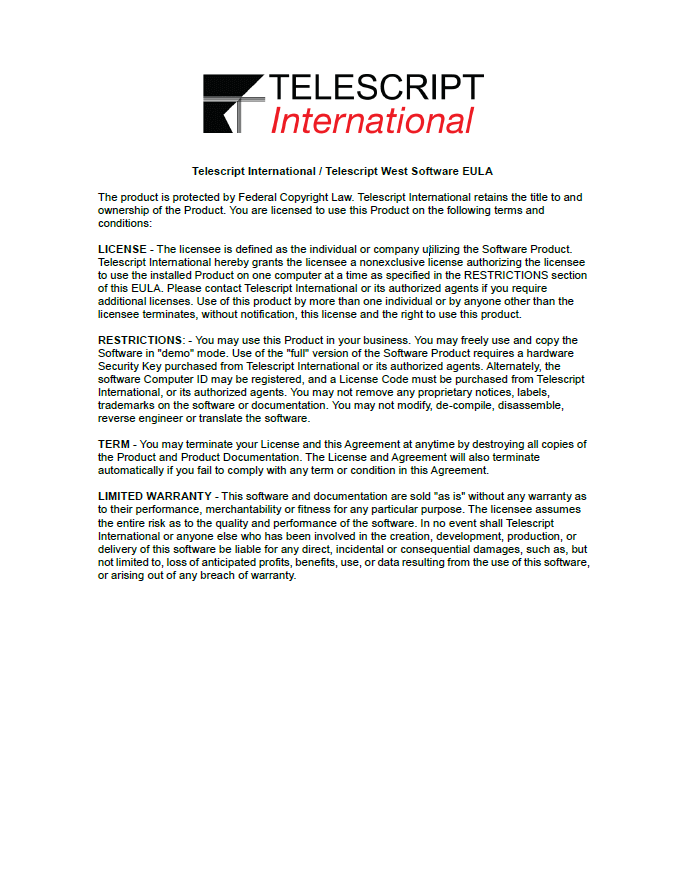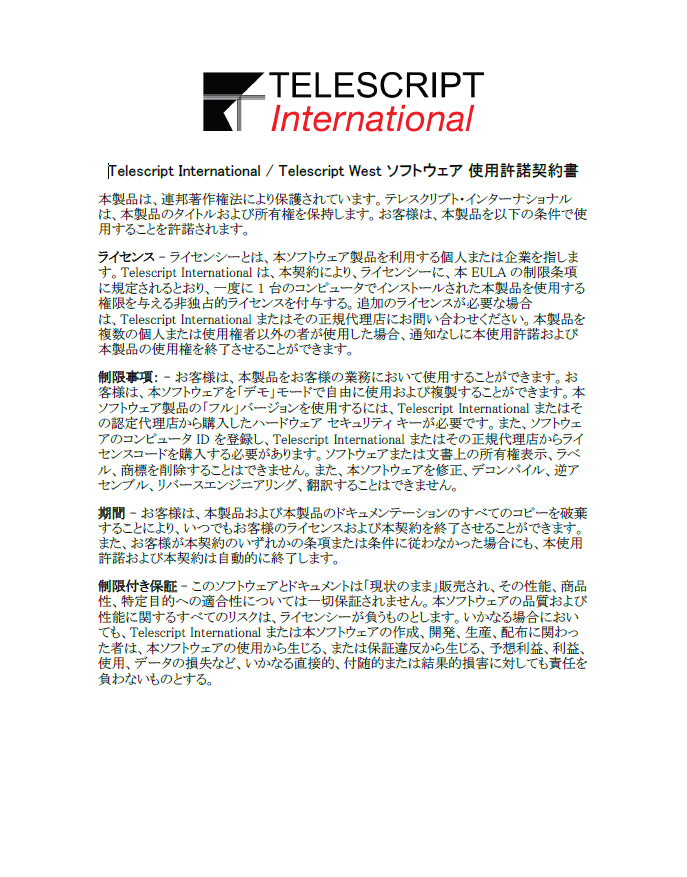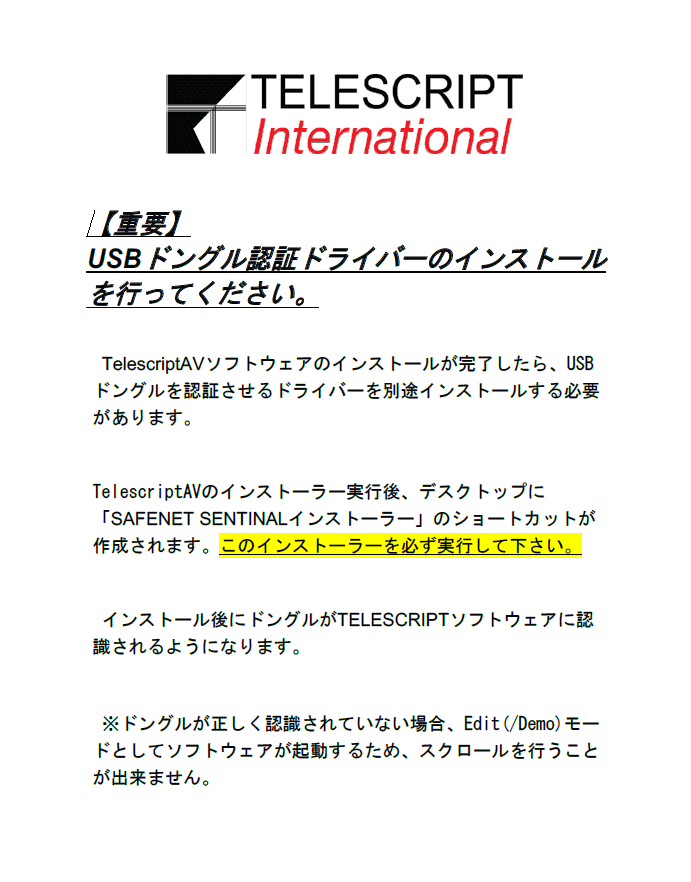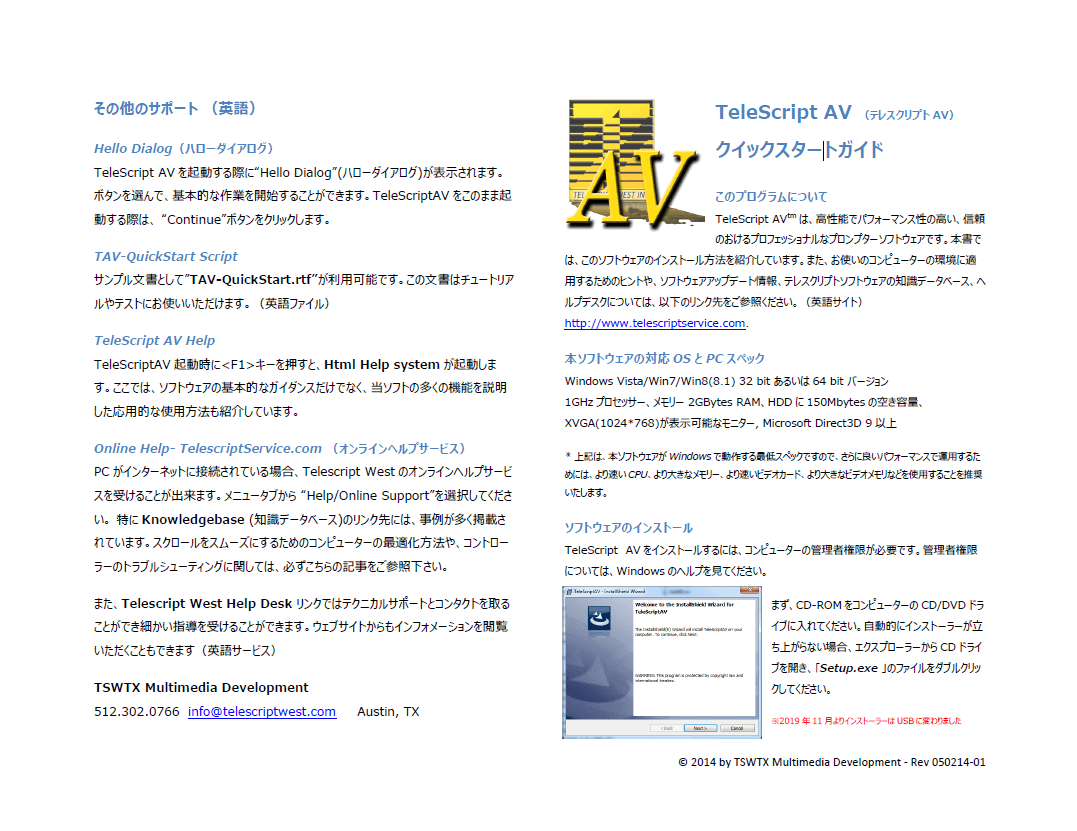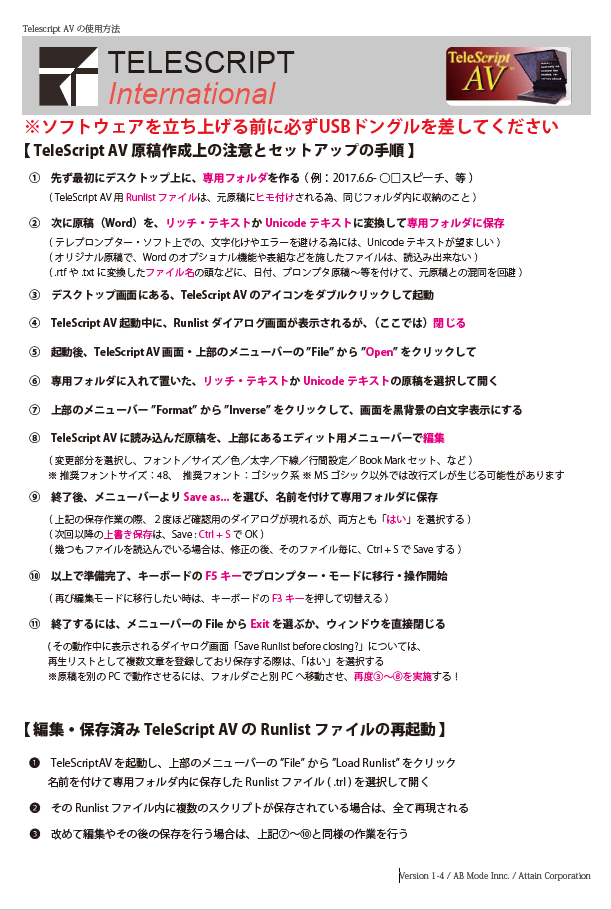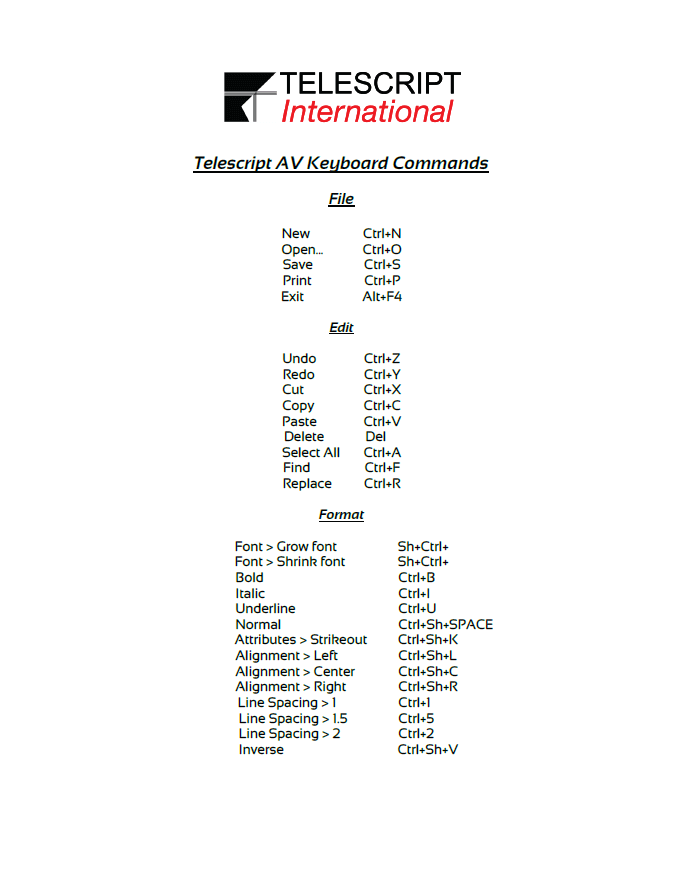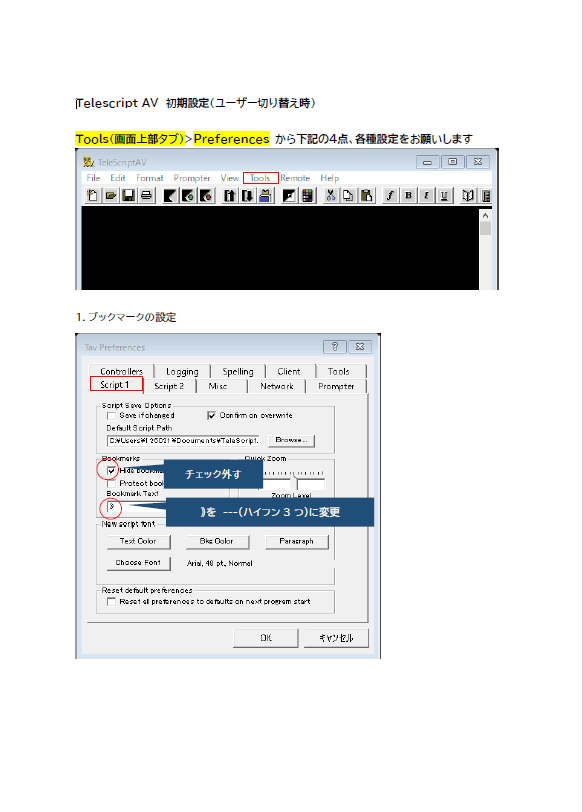TelescriptAV
Professional software specialized for scrollingCan be operated sensibly with a dedicated controller
Most used in domestic shareholder meetings.
TeleScript International in Japan.

Telescript AV Set Contents
- 10-button controller ×1
- USB type dongle ×1
- USB memory stick ×1
- Built-in installer and manual

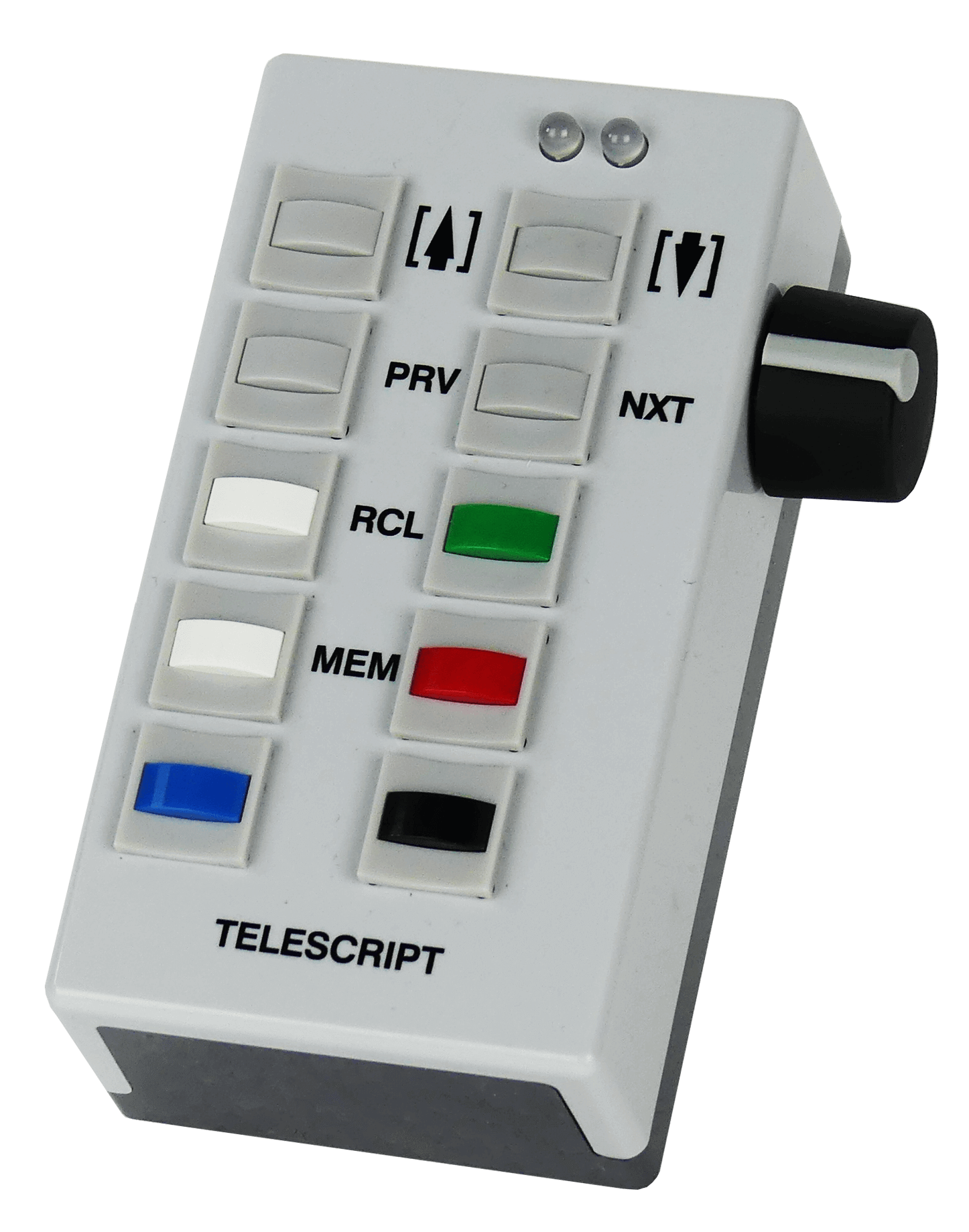
Telescript AV Download Materials
Telescript AV Features
POINT1
Dedicated controller
Easy scrolling
Telescript AV allows intuitive scrolling operation with the controller. Scrolling up and down is adjusted by turning the dial on the right side. Other convenient buttons are provided for operations such as jumping between bookmarks and switching files.
POINT 2
You can edit and save manuscripts on multiple PCs!
Scroll playback (production mode) can be performed as the authorized version only on a PC with the dongle inserted, but the software can be launched in edit mode even without the dongle inserted, so it can be used on multiple PCs for editing manuscripts or as a backup PC in the field. The software can be used stand-alone, without the need for serial keys or other authentication over the Internet.
POINT 3
Documents can be loaded and saved in
in rich text format.
Telescript AV reads and saves files in rich text format, a format that can be created even if Office is not installed, so it can be used on a variety of PCs. When transferring data to another PC, the corresponding rich text file can be copied to USB or attached to an e-mail. When transferring data to another PC, the rich text file can be copied to a USB stick or attached to an e-mail.
System Requirements
-Computer running Windows 10 properly
-At least two USB ports (required for connection of controller and dongle)
*For more information, please refer to the Software article "How to choose the best PC for Prompter".